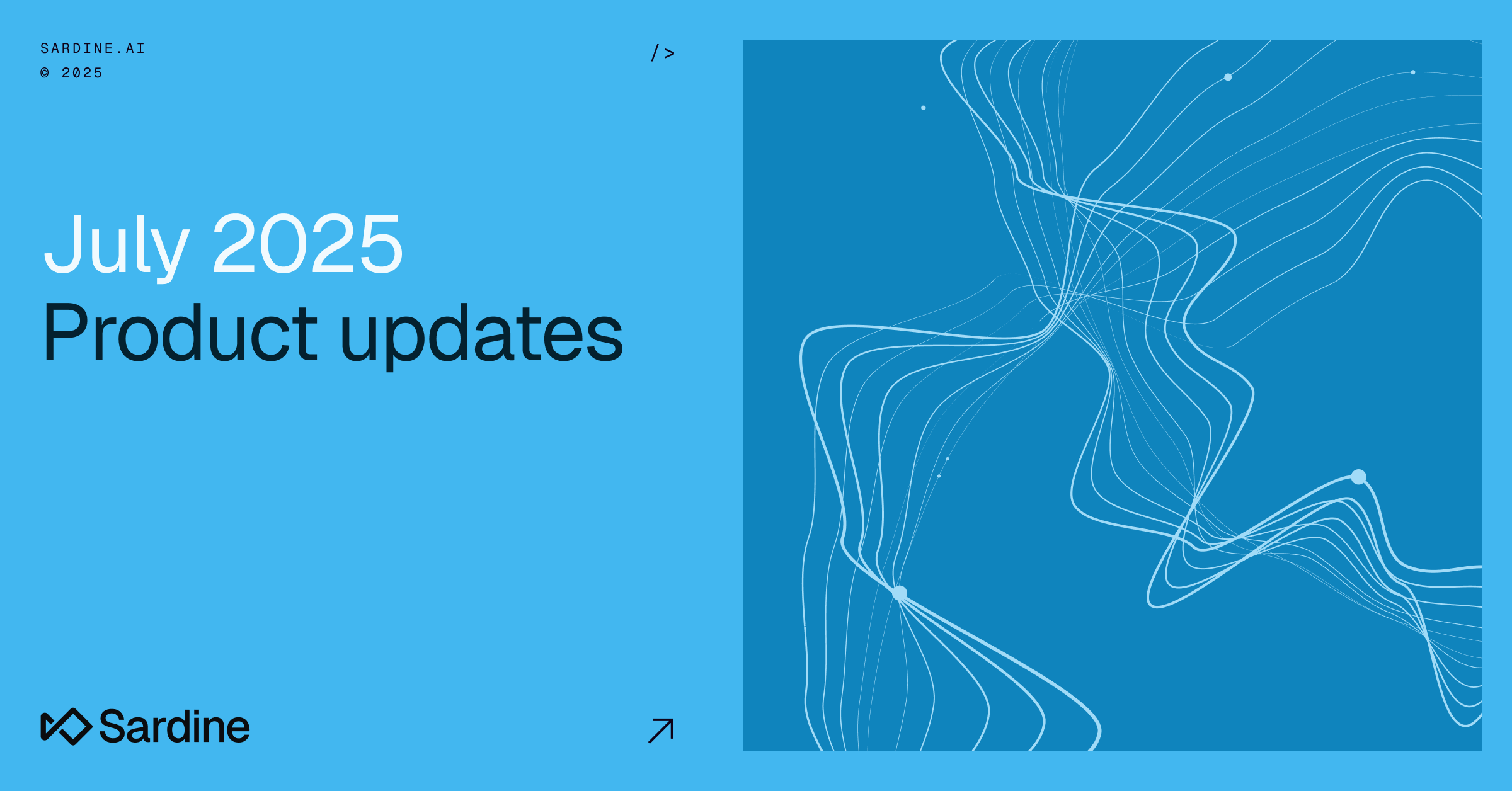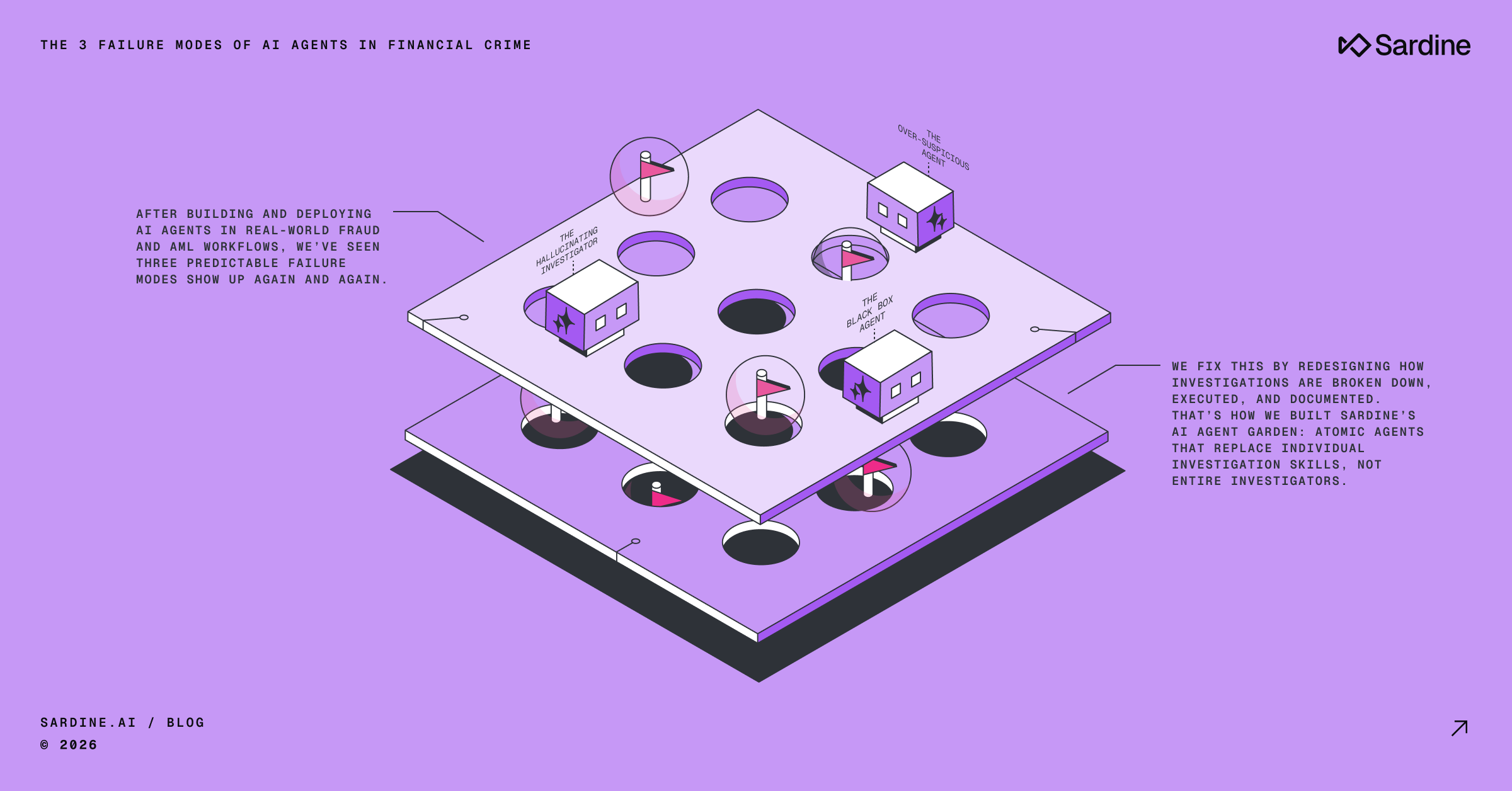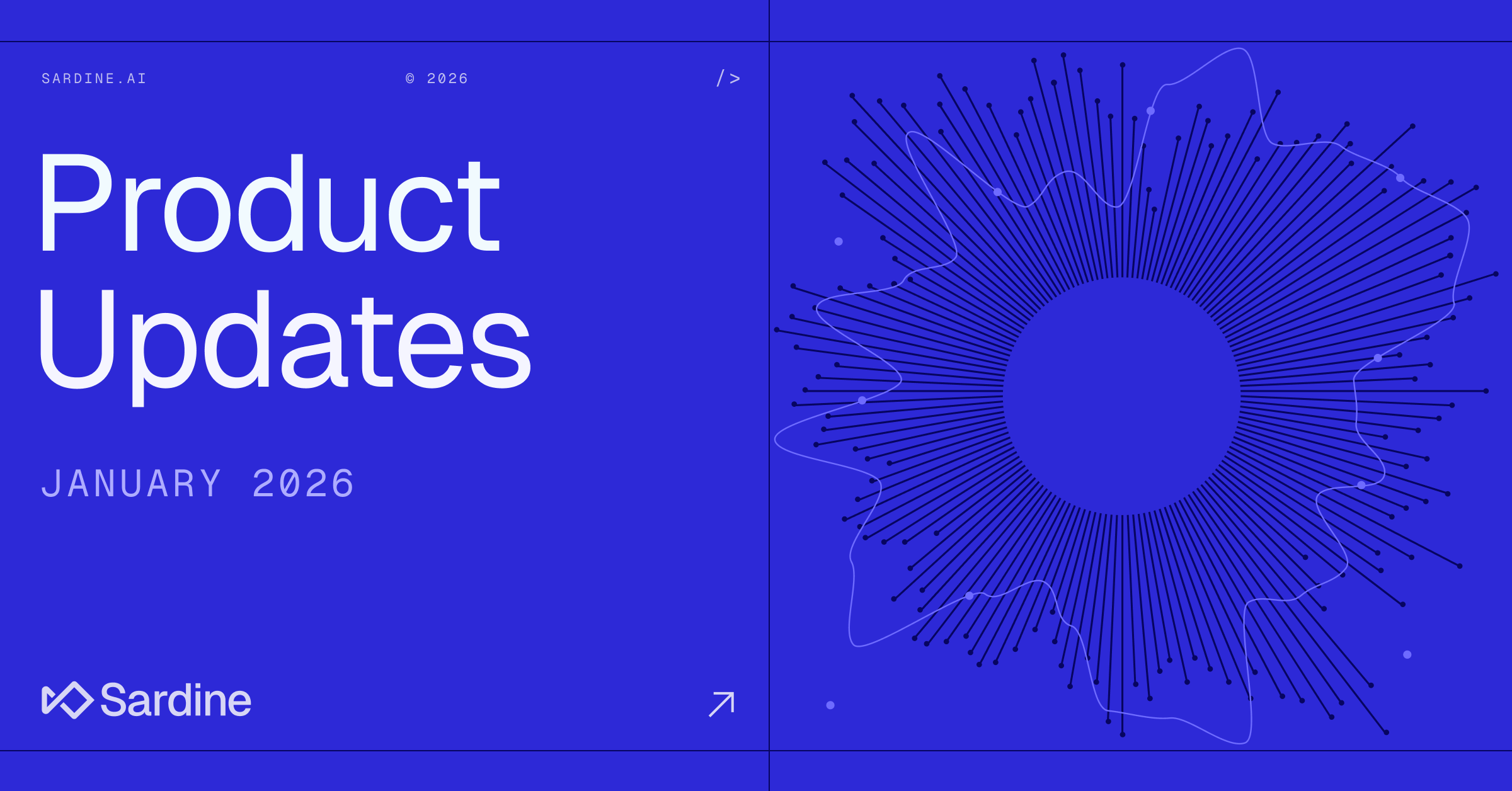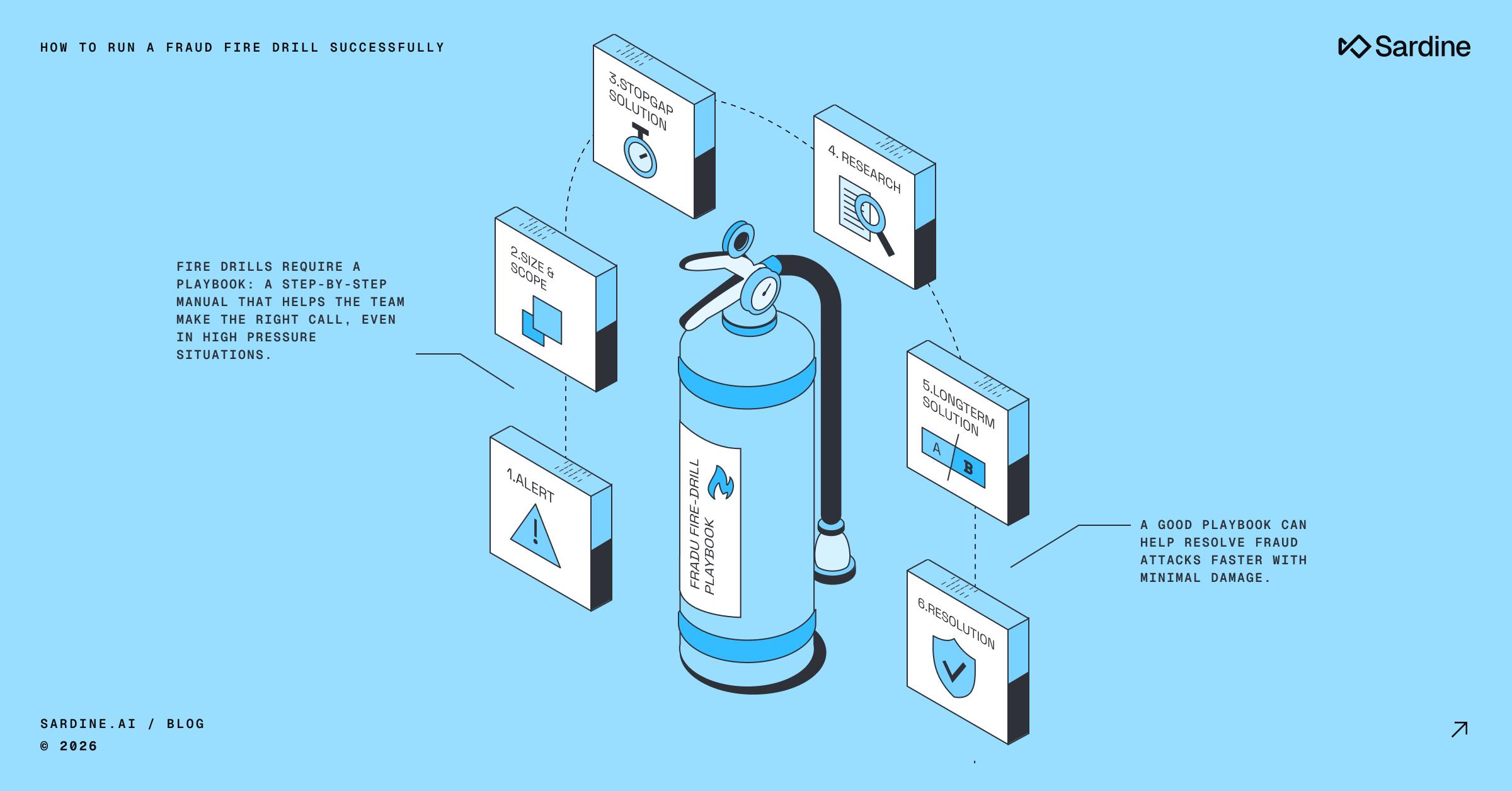Sardine Product Updates: July 2025
Fraud prevention and compliance continue to grow more complex, and your tools should keep pace. This month’s updates bring sharper insights, stronger controls, and smarter automation across your workflows. From SAR lifecycle tracking to KYB monitoring and unified alerts, each feature is designed to help your team respond quickly, reduce risk, and simplify decision-making.
SAR lifecycle tracker
Tracking the status of Suspicious Activity Report (SAR) filings with FinCEN is critical for compliance, especially when authorities request additional information or corrections are needed due to errors. Until now, this process has often lacked transparency once a report is submitted.
Our new SAR Lifecycle Tracker introduces a visual representation of FinCEN's acknowledgments, giving you a clear view of each step in the submission process. You can immediately see if a report has been accepted, accepted with warnings, or requires resubmission.
This added visibility ensures you know exactly when to correct and resubmit a filing, reducing the risk of missed deadlines or repeat submissions. The result is faster and more effective reporting, with a complete audit trail for regulators.
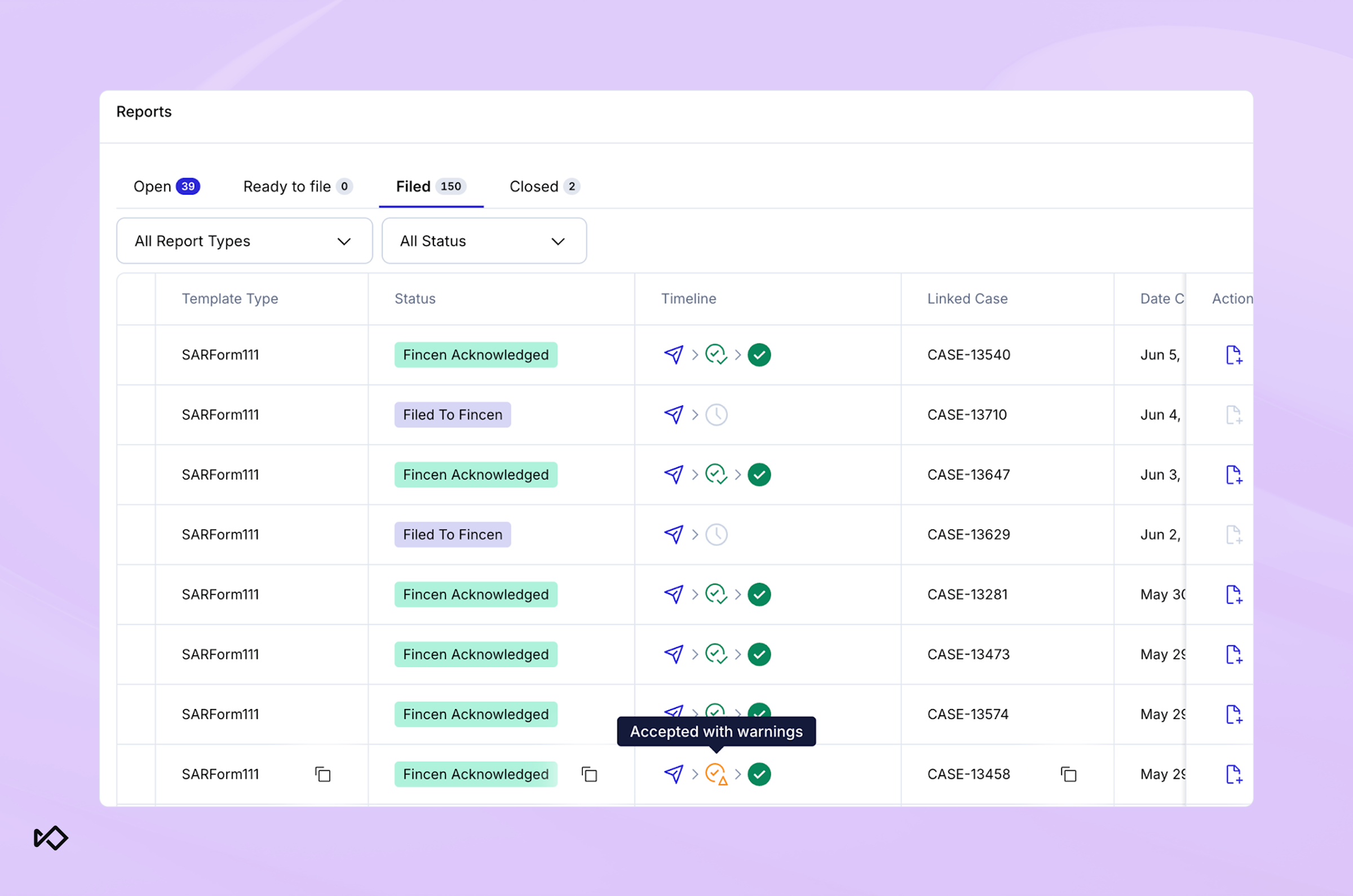
Merchant website screenshot
Fraudulent merchants and shell companies rarely look risky on day one. They often present clean websites to pass underwriting, then quietly change their content once they’re approved, adding restricted products, funneling payments through look‑alike storefronts, or masking laundering activity. Without a reliable record of what you actually reviewed, it’s difficult to prove diligence or explain how those changes slipped through.
Today, most teams try to manage this risk by manually capturing screenshots, a process that’s time‑consuming, inconsistent, and hard to scale. Our new Merchant Website Screenshot feature automates that process by capturing and storing time‑stamped images of each merchant site, all directly accessible from your dashboard.
With it, you can:
- Show what you approved at onboarding, with verifiable evidence of due diligence
- Identify risky pivots when merchants add prohibited or higher‑risk products
- Surface shell company red flags, such as sudden domain or content changes
- Provide partners with a reliable audit trail, when necessary
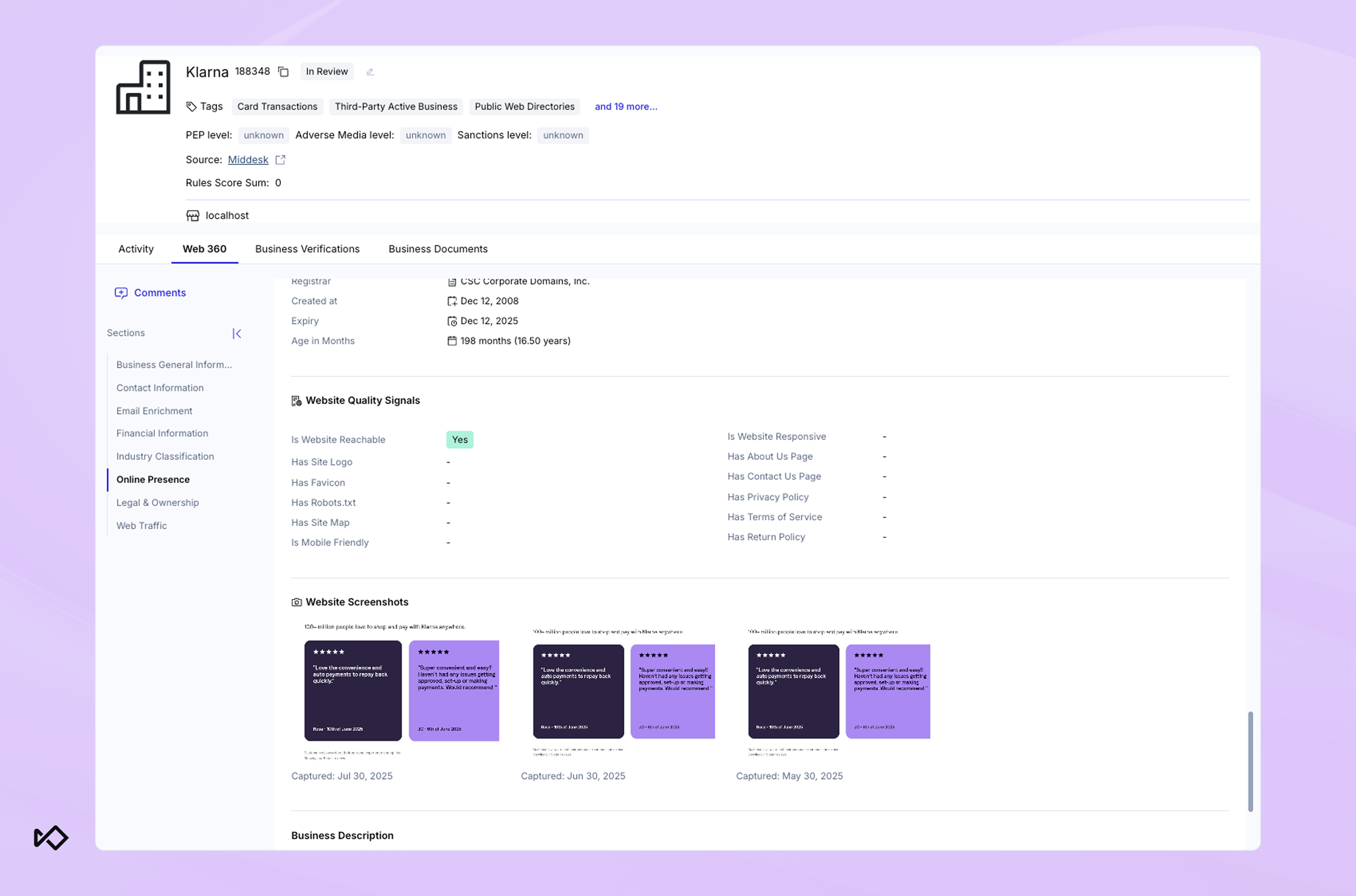
KYB monitoring
For compliance teams, Know Your Business obligations don’t end after onboarding. Regulators and sponsor banks expect you to maintain up‑to‑date knowledge of every business you support. But keeping track of Secretary of State filings and liens manually is time‑consuming, error‑prone, and difficult to scale.
Our new KYB Monitoring feature automates this process. When a business is created with SOS Monitoring enabled, Sadine will automatically run KYB enrichment and alert you via webhook whenever any changes occur. This ensures you have real-time visibility into the health and compliance status of businesses you work with.
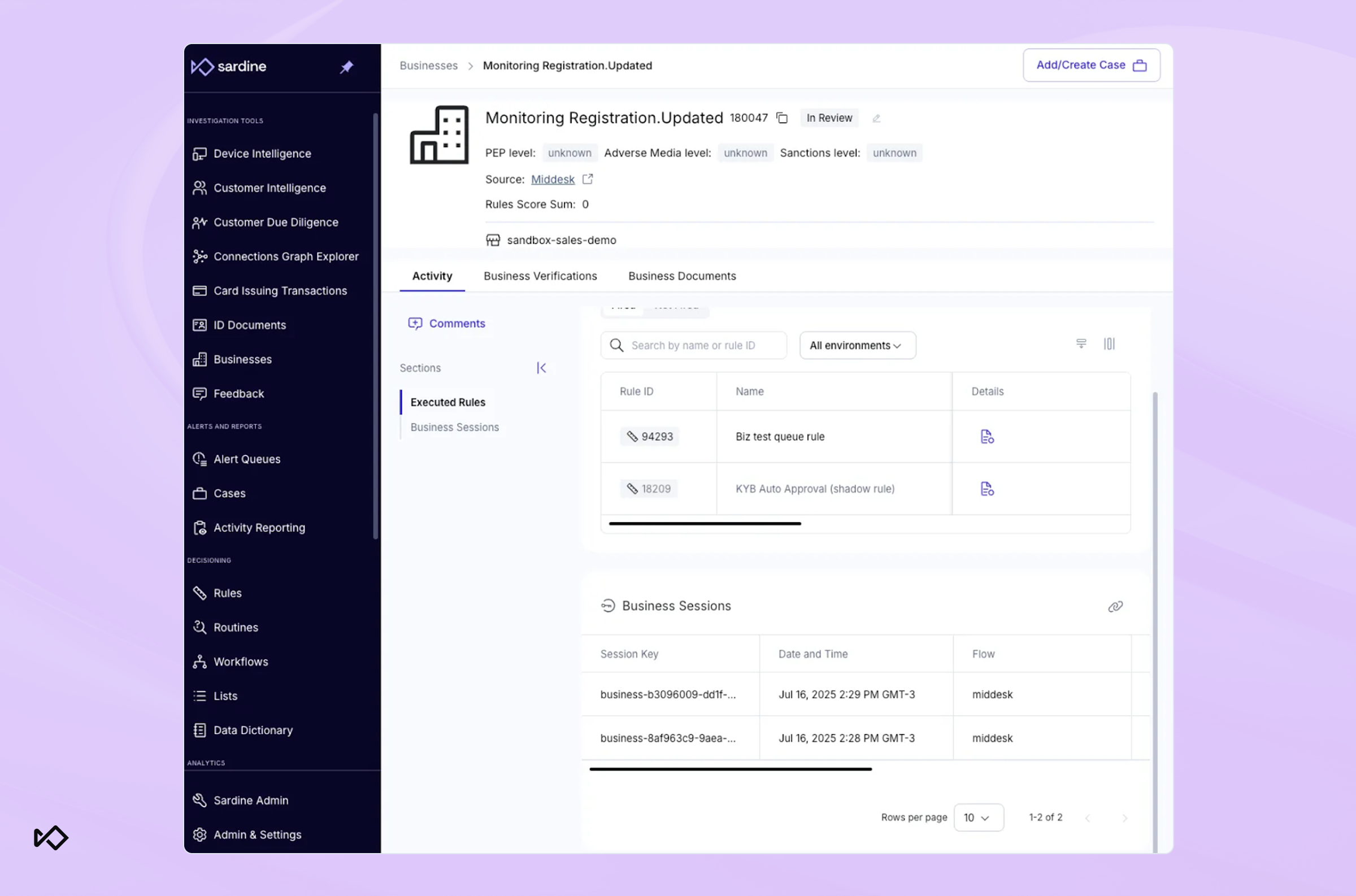
On-demand business risk scoring
Evaluating business risk and compliance often requires granular, real-time assessments that can be challenging to integrate programmatically. We’ve introduced a new API endpoint for creating Business Sessions, providing a flexible way to visualize evaluated risk for these sessions directly in the Dashboard. This new endpoint decouples a business from a business risk evaluation, allowing sessions to act as a point-in-time indicator of risk that can change over time.
This feature unlocks more granular, real-time risk or workflow evaluations for businesses, significantly improving detection, automation, and compliance. It also reduces integration friction by providing a single, well-documented endpoint for session-based business evaluations. A new Business Sessions widget on the Business Details page allows users to view session details, including executed rules, workflows, rule scores, and evaluated risk.
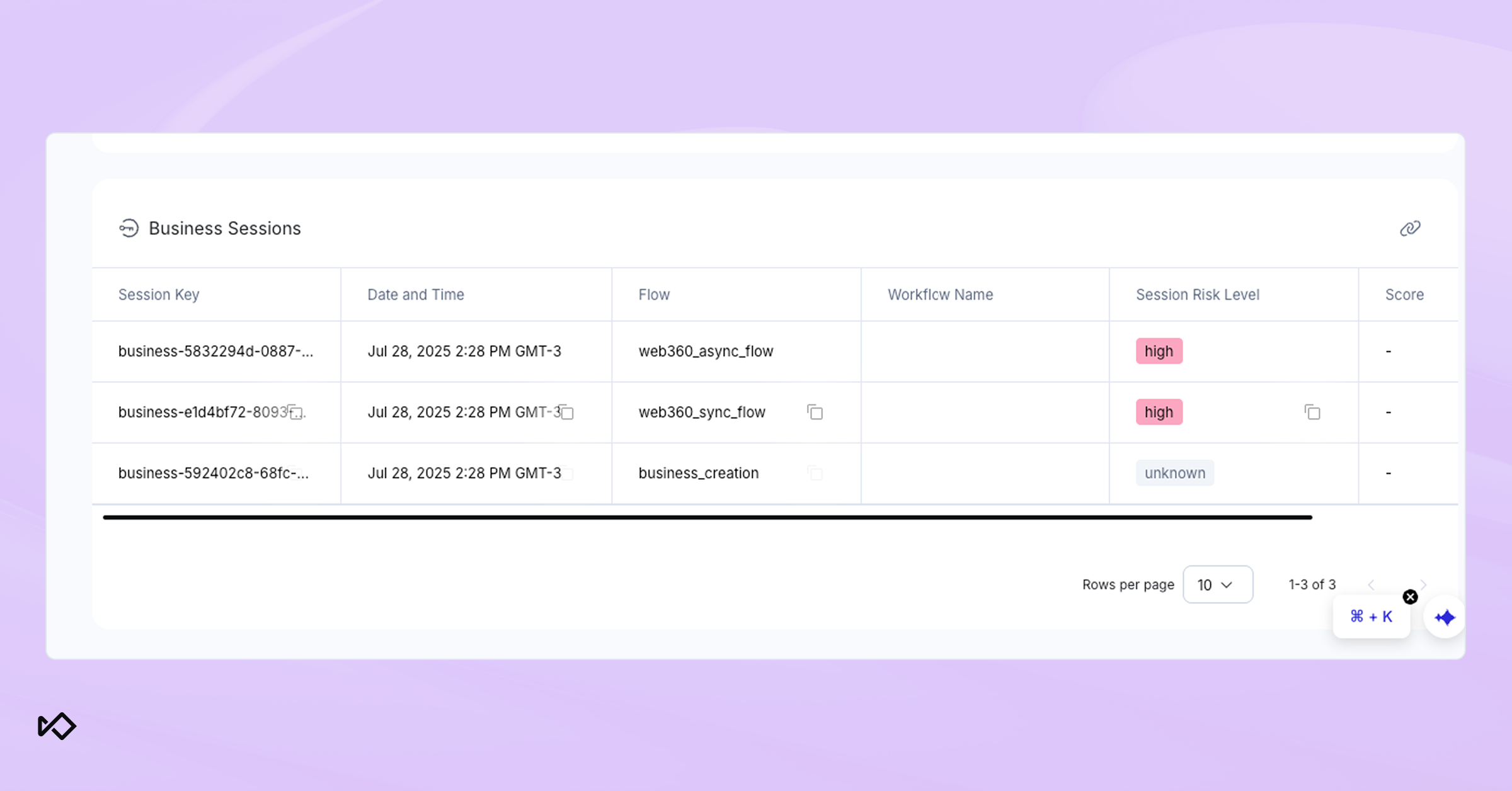
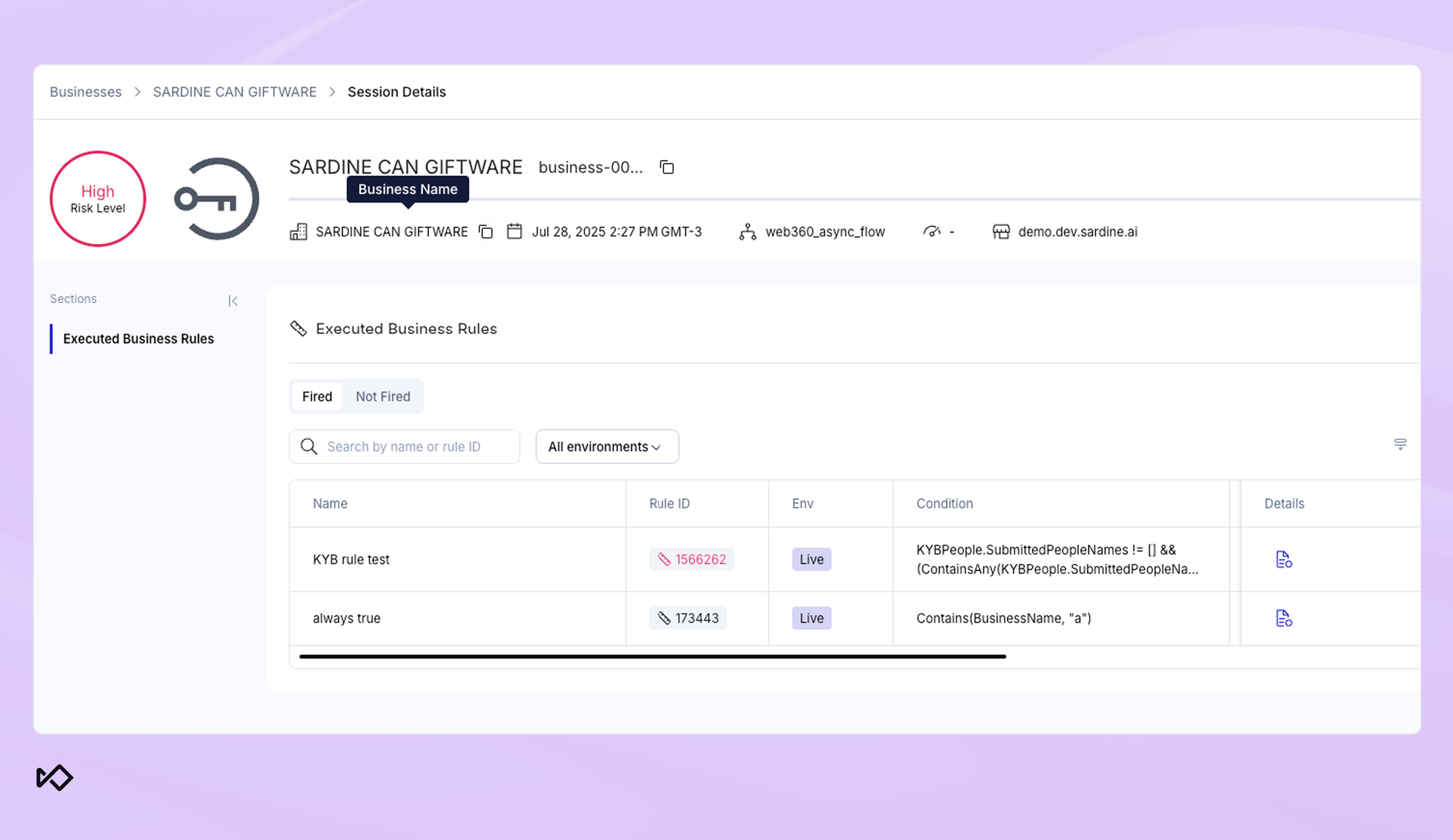
Unified alert queues
Navigating multiple alert types to gain a complete understanding of a customer's risk profile can be time-consuming and fragmented. We've addressed this by introducing Unified Alert Queues within the Customer Details page. Sardine now presents a consolidated widget that brings together all alert types, providing a comprehensive and immediate view of a customer's risk profile and associated alerts.
This enhancement significantly improves your ability to make faster and more effective alert decisions. By centralizing alerts for Customer, Session, Device, Issuing, Business, Partner, and Counterparty, you gain a holistic understanding without having to jump between different views. You can easily toggle between unresolved and resolved alerts, streamlining your review process and enhancing your overall user experience.
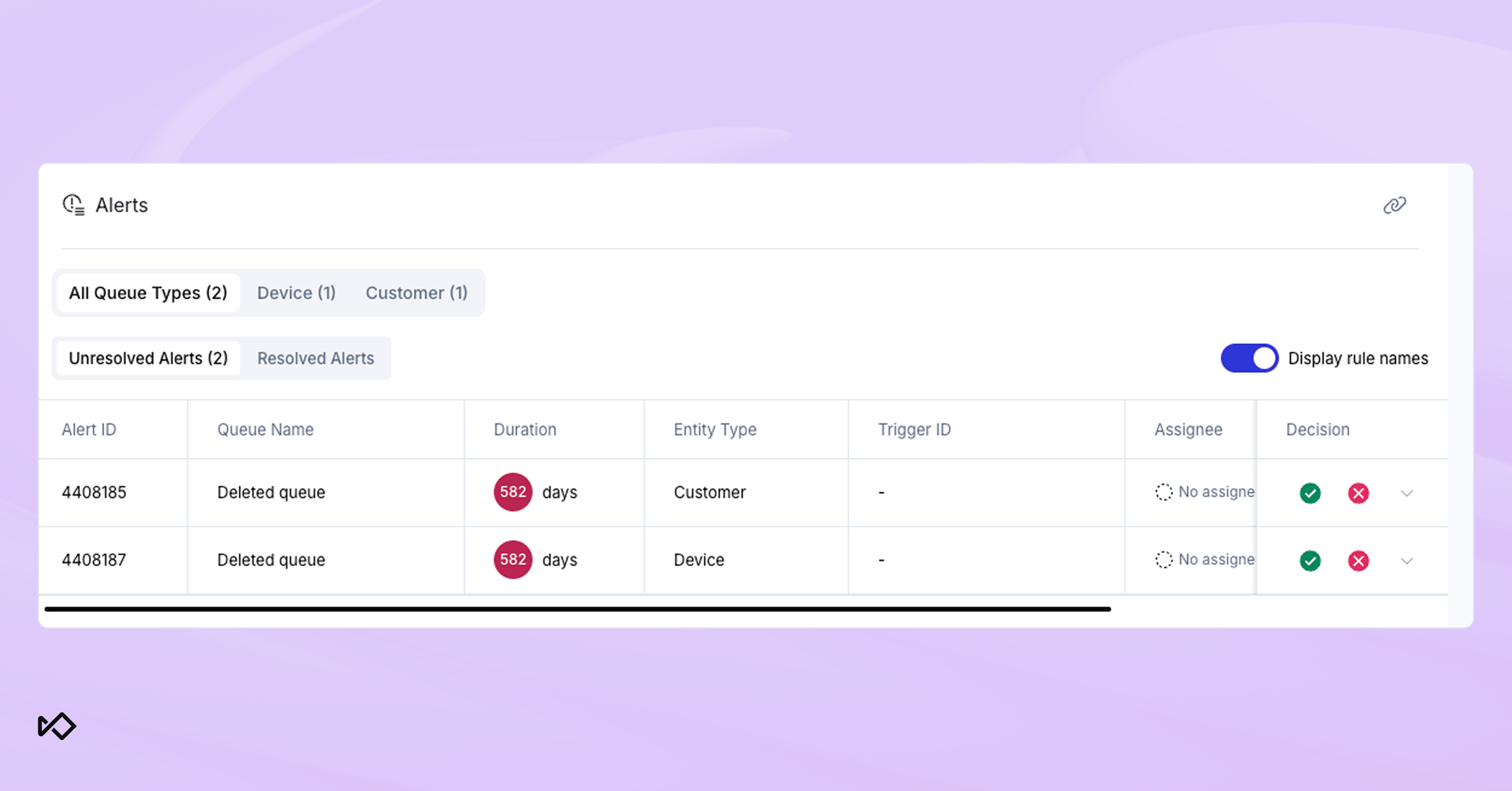
Transliterate function in Rule Editor
For our international customers, comparing names across different data sources and languages has often presented a challenge. For instance, in Japan, people use their Japanese name for website registration, but their passport has their name in English.
To solve this, we have created the Transliterate function in our Rule Engine, enabling you to seamlessly compare non-English words by converting them to English while preserving their pronunciation. For example, Japanese ("カズキ") is “Kazuki” in English, and Russian ("Дмитрий") is “Dimitri” in English.
This means you can maintain robust fraud prevention and compliance checks, even with a globally diverse customer base, eliminating the previous bottleneck of manual cross-referencing or limited language support.
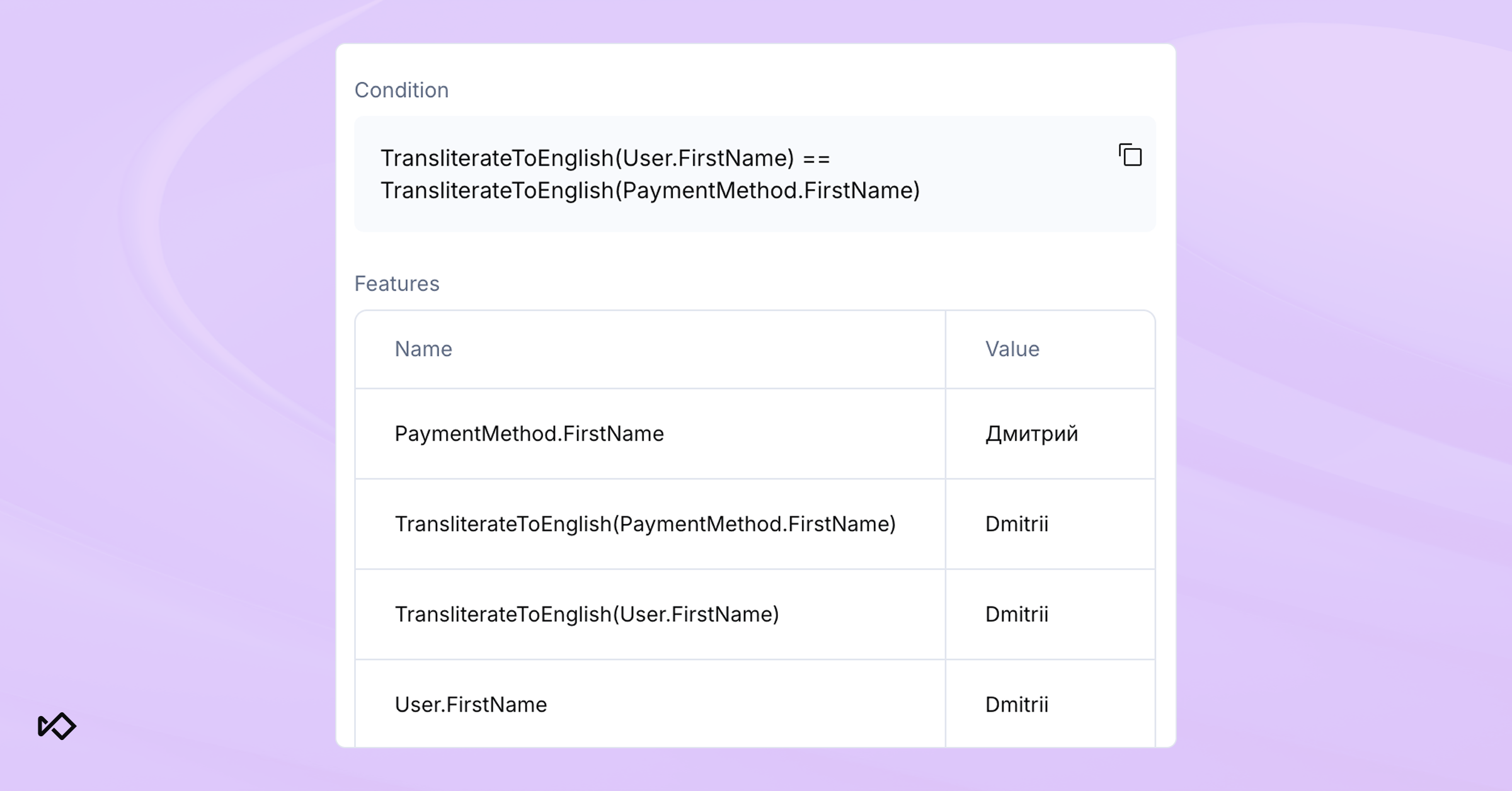
Rule editor enhanced fuzzy search
Finding and configuring specific features within the Rule Editor is now significantly faster and more intuitive with our enhanced search capability. We've implemented an enhanced fuzzy search that identifies features even with partial or approximate matches.
This improvement addresses the pain point of sifting through numerous options to find the exact rule conditions you need. The enhanced search now searches both feature names and descriptions, ensuring you get better results, with exact matches conveniently listed at the top. This translates to increased efficiency and a more seamless experience when building and refining your rules.
List export function enhancement
For audit and analysis purposes, having the ability to export entire lists is crucial. Previously, our Export CSV functionality for lists was limited to 1000 items. We've now enhanced this functionality to support exporting an entire list into a CSV file, including Blocklists, Allowlists, and Custom Lists.
This enhancement directly addresses the need for comprehensive data exports, allowing you to easily obtain full lists for detailed auditing and in-depth analysis. The entire list can now be exported and downloaded directly from the File Export Center, providing greater flexibility and control over your data.
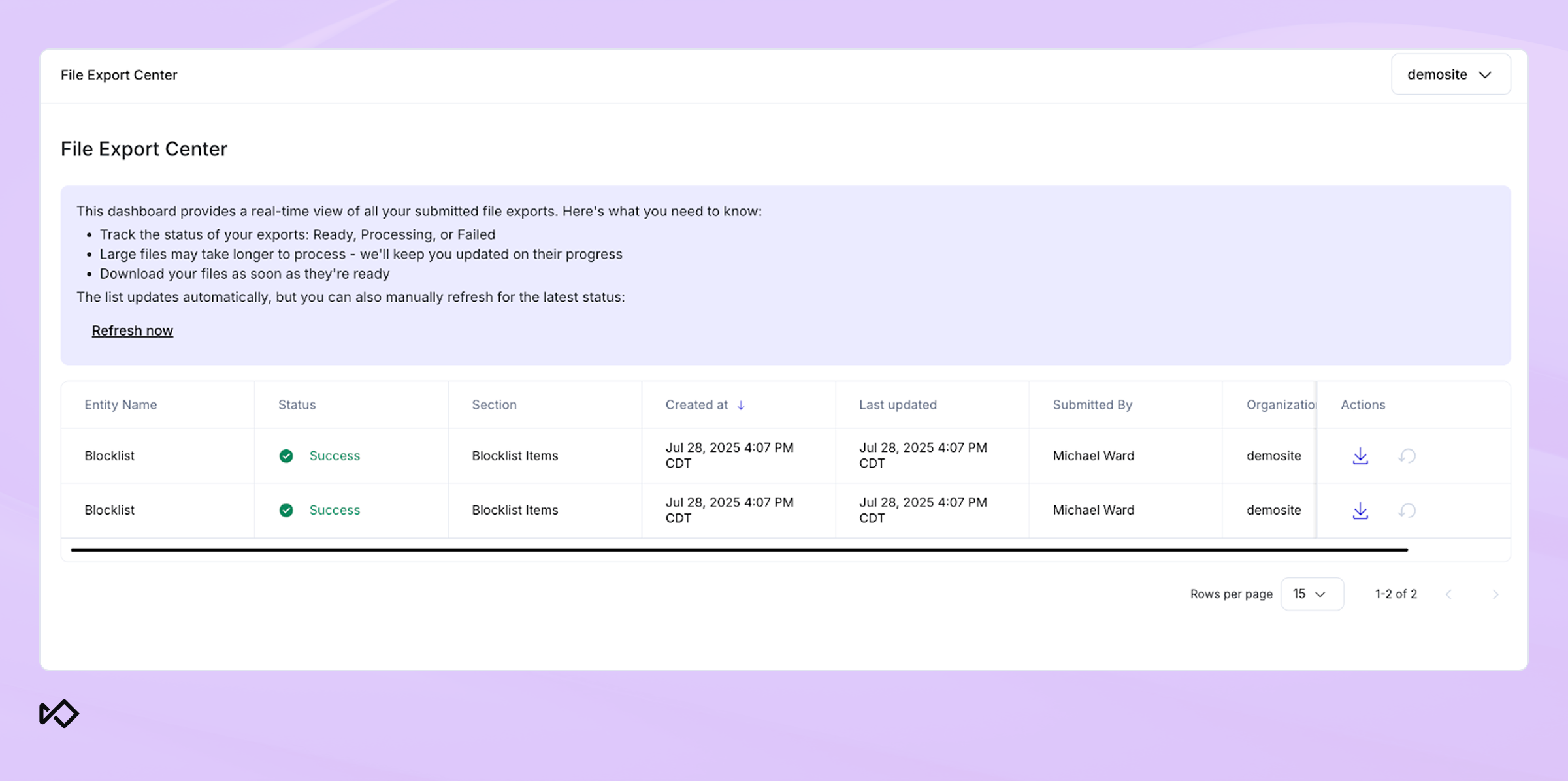
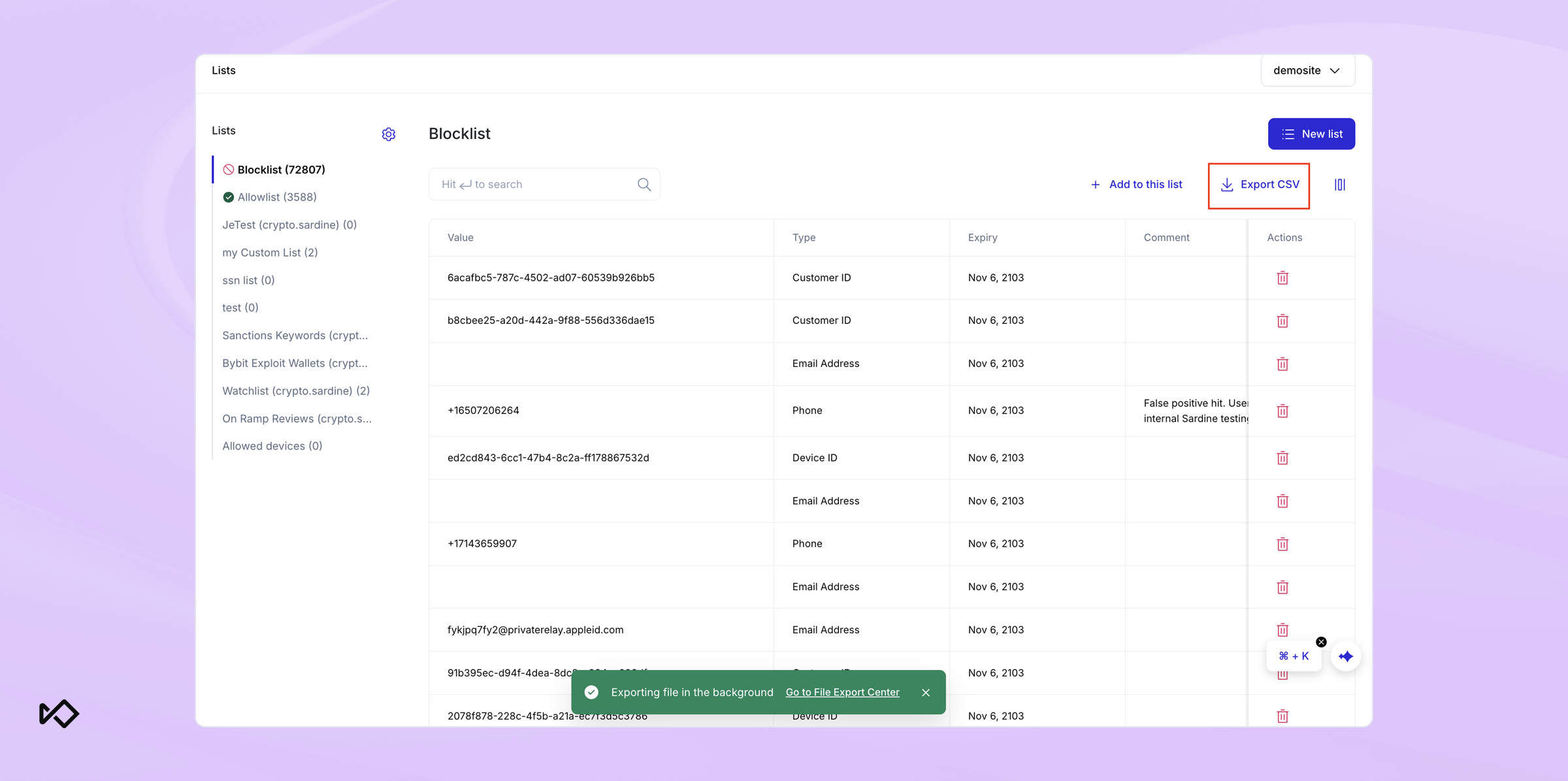
Expanded dashboard layout
Maximizing screen real estate is key to efficient data analysis and review. We've improved your dashboard experience by automatically collapsing the side navigation panel, providing more screen area for the dashboard content.
This enhancement improves efficiency by allowing you to see more information at a glance. When collapsed, the panel displays only icons, and it smoothly expands when you mouse over it and retracts when you mouse out. For users who prefer the side navigation panel to always be open, simply use the lock/unlock buttons, and your preference will be saved in your browser.
These updates are built to give your team greater control, faster decision-making, and clearer oversight across fraud, compliance, and merchant risk. If you’d like to see any of these features in action, get in touch for a demo.
Stay tuned for more product updates as we continue to expand and enhance the Sardine platform.

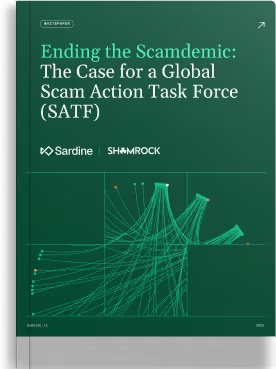
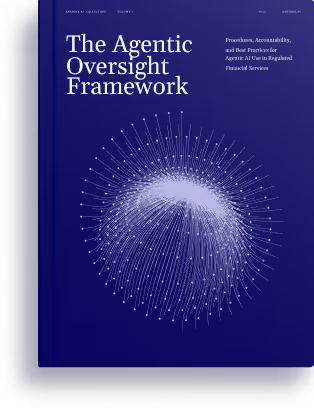
%20(1).avif)